Laptop Repair Complete Guide; Including Motherboard Component Level Repair Instructions! by Romaneo Garry
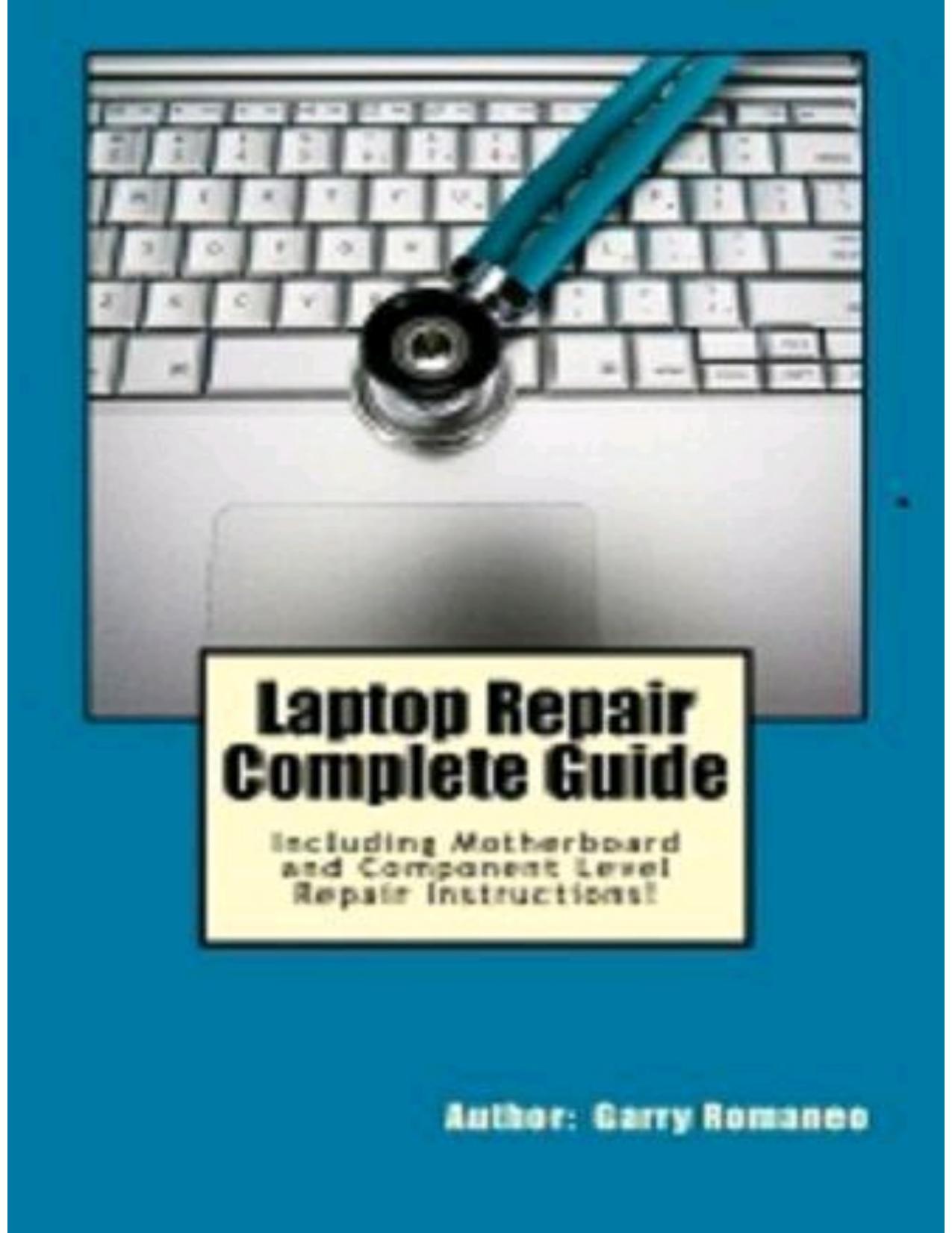
Author:Romaneo, Garry [Romaneo, Garry]
Language: eng
Format: epub, mobi, pdf
Published: 2011-12-16T22:00:00+00:00
Chapter 7
Laptop Not Powering On Issues & Resolutions:
There are quite a few different reasons why a laptop can have issues powering on. The most common would be a faulty DC Jack. Though other things like a faulty GPU, or incorrectly seated RAM, or a blown motherboard component, a bad battery, a damaged hard drive, a short in the ac adapter, or even liquid damage can as well… So you see; it is not only the power area that can fail rendering the laptop unable to power on and stay powered on it can be a variety of different issues, and it will be up to you to do process of elimination testing to rule out all other possible problems and pinpoint the exact component causing the issue.
I will go ahead and give you a few scenarios and then resolve the issues for you by showing you how to do process of elimination testing.
1) Let’s Say… The laptop in front of you will power on when the power button/switch is pushed, it will even splash the BIOS screen (the screen showing the Laptops manufacturers logo), then shuts itself down.
Okay, Now for the process of elimination testing to determine the issue.
You will want to first check all the easiest things that you can, the easiest parts to access get looked at first. S tart by removing the battery. Plug the AC Adapter in and try powering on… If the same, continue on…
Next, remove the RAM cover on the underside of the laptop (some RAM slots are also situated under the keyboard on the top side of the Motherboard; you will determine the location and reseat both sticks. Then attempt to power back on after reseating the RAM. Reseating the RAM means that you remove both RAM sticks and place them back into the DIMM slots again to ensure they are in straight and not at an angle or slightly ajar.
If you are still getting the same failure when powering on, then pull out both sticks of RAM again and just use one stick, placing it in DIMM 1 first, then checking Power, then trying just DIMM 2, then trying to power on, then taking the 2nd stick of RAM and doing the same thing… trying DIMM1 then DIMM2… That will either rule out the RAM as being the issue if nothing changes, or it will correct the issue, which would also tell you that you have a faulty DIMM slot if the laptop Runs and Powers on good with 1 missing RAM stick…
N ext you can move on to the Hard Drive by simply removing it. You want to remove/unplug it from the port and set it aside, then try powering up the laptop because if the hard drive had any issues with it that were stopping the laptop from powering on, removing the drive should bypass the issue and allow the laptop to turn on. Liquid damage to the hard drive is a common reason this can happen… Liquid damage to
Download
Laptop Repair Complete Guide; Including Motherboard Component Level Repair Instructions! by Romaneo Garry.mobi
Laptop Repair Complete Guide; Including Motherboard Component Level Repair Instructions! by Romaneo Garry.pdf
This site does not store any files on its server. We only index and link to content provided by other sites. Please contact the content providers to delete copyright contents if any and email us, we'll remove relevant links or contents immediately.
Deep Learning with Python by François Chollet(12807)
Hello! Python by Anthony Briggs(10091)
A Developer's Guide to Building Resilient Cloud Applications with Azure by Hamida Rebai Trabelsi(9969)
The Mikado Method by Ola Ellnestam Daniel Brolund(9964)
OCA Java SE 8 Programmer I Certification Guide by Mala Gupta(9951)
Dependency Injection in .NET by Mark Seemann(9489)
Hit Refresh by Satya Nadella(8902)
Algorithms of the Intelligent Web by Haralambos Marmanis;Dmitry Babenko(8470)
The Kubernetes Operator Framework Book by Michael Dame(8099)
Exploring Deepfakes by Bryan Lyon and Matt Tora(7886)
Sass and Compass in Action by Wynn Netherland Nathan Weizenbaum Chris Eppstein Brandon Mathis(7876)
Practical Computer Architecture with Python and ARM by Alan Clements(7845)
Grails in Action by Glen Smith Peter Ledbrook(7843)
Test-Driven iOS Development with Swift 4 by Dominik Hauser(7836)
Implementing Enterprise Observability for Success by Manisha Agrawal and Karun Krishnannair(7809)
Robo-Advisor with Python by Aki Ranin(7790)
The Well-Grounded Java Developer by Benjamin J. Evans Martijn Verburg(7735)
Building Low Latency Applications with C++ by Sourav Ghosh(7701)
Svelte with Test-Driven Development by Daniel Irvine(7687)
